It is important to understand that a wireless network isn’t wireless at all. There are cables, access points, and various other pieces of hardware that need to be installed when implementing a wireless network. With any installation, there are specific tools that are required to get the job done. While a WiFi project might require some specific tools depending on the building’s materials, size, and network needs, we have compiled a list of the basic tools and materials needed for a WiFi installation kit.
Tools
Punch down
A punch down tool is used to terminate cable wires. A technician will insert the wire into a patch panel or keystone in order to connect the cables to the network hardware.
Snips/Cable Stripper
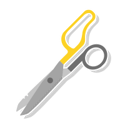
Snips and cable strippers are used to remove the protective sheathing from cables. Experienced technicians will use snips because they can be used as scissors to cut other materials in addition to the cable's sheathing. Cable strippers, on the other hand, are built to make precise cuts without any risk of damaging the wires.
Glow Rod/Flex Rod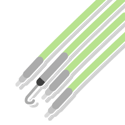
Glow rods are flexible rods used for running cable. During a WiFi installation, a technician will attach one end of the cable to the glow rod in order to easily get the cable through the ceiling without it getting lost or tangled with existing cables.
Push Rod
Similar to the glow rod, a push rod helps to maneuver cable through the ceiling. Push rods are retractable and longer than glow rods and, therefore, are used when running cable over a longer distance, such as a hallway or an unauthorized room.
Fish Tape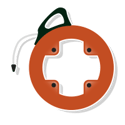
Fish tape is used to run cable through piped conduit. It is flexible enough to maneuver around corners and tight spaces.
In addition to the tools listed above, you might want to consider adding the following to your installation kits:
- Screwdrivers (small and large)
- Drill
- Drywall saw
- Hammer drill
- Headlamps
- Tape measure
- Levels
- Ladder (although it probably won’t fit in your kit!)
Materials
Obviously, there are essential materials that are needed when installing a wireless network, such as the access points and cables. While they come with the APs, things like mounting brackets for APs, patch cables, and keystones are also needed in order to complete a WiFi installation. But it isn’t just the network’s hardware that is required for the installation.
- Zip ties
- Electrical tape
- J-hooks
- Velcro rolls
- Tennis balls
- Rubber gloves
- Flashlights
- Sharpies
We recommend adding these materials to your installation kit. While most of these materials are used to keep the cables organized during and after the install, we also suggest adding some tricks of the trade materials like a tennis ball in your kit. Sticking a tennis ball to the end of your glow rod will help prevent the tool from damaging anything above the ceiling like the walls or other cables.
Personal Protective Equipment (PPE)
Personal protective equipment is protective wear that helps protect workers from getting injured on-site. Depending on the site and/or project, PPE can include eye and face protection, head protection, and foot protection. Specific PPE can include hard hats, gloves, glasses, face masks, and vests. It is essential to include protective equipment with all installation kits to ensure your technicians are prepared for hazardous work conditions.



