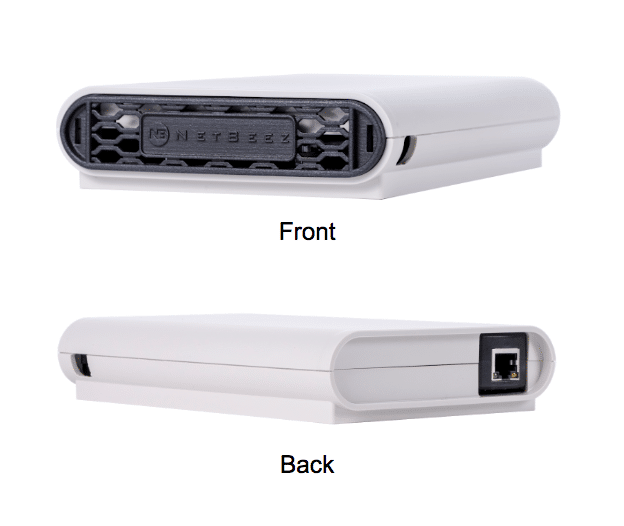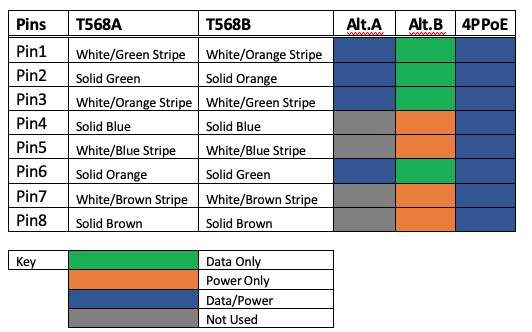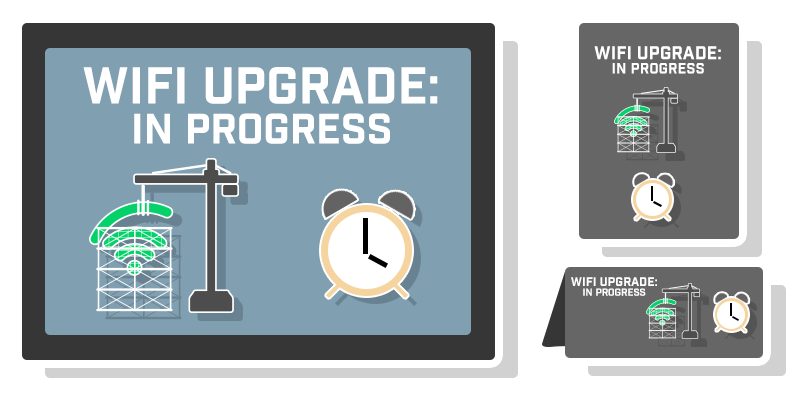For those of us who live in dorms, apartments, or other small spaces where WiFi is a necessity for working or studying, it can be frustrating to work with poor WiFi Internet speeds. WiFi can be difficult to get right at home. Setting up optimized WiFi has a steep learning curve and it’s easy to do something wrong without the proper tools or guidance on what knobs to turn. Or your neighbor two floors above you has set up their WiFi so badly that your own WiFi becomes unreliable. The problem can be especially frustrating when you are trying to download large files or have a video call but get an error message.
Quick and Easy Ways to Improve Your WiFi with WiFi Scanner
[fa icon="calendar'] Aug 3, 2021 11:06:34 PM / by Blog Team posted in WiFi
Integrating WiFi Scanner with Roqos RC10 IPS VPN Firewall Router
[fa icon="calendar'] May 4, 2021 3:33:35 PM / by Blog Team posted in WiFi
WiFi Scanner
Integrating WiFi Scanner with NetBeez WiFi Sensor Agents
[fa icon="calendar'] Apr 16, 2021 3:21:26 PM / by Blog Team posted in WiFi
WiFi Scanner
WLAN Pi Project Hardware: A Brief History Lesson
[fa icon="calendar'] Mar 5, 2021 3:03:39 PM / by Blog Team posted in WiFi
WLAN Pi Project
The WLAN Pi Project is community driven project for building a multi-purpose Wi-Fi analysis tool using single board computers (SBC). The project was started by @jolla around 2016 and since then has added several team members that contribute project code and many enthusiasts that market kits and cases for the WLAN Pi hardware.
How to Use WLAN Pi as a Remote WiFi Scanner / Sensor
[fa icon="calendar'] Feb 22, 2021 4:15:15 PM / by Blog Team posted in WiFi
WiFi Scanner for Windows is a WiFi discovery and scanning application for IT professionals and home users looking for detailed information about surrounding WiFi networks.
WLAN Pi is a portable device that can be used as a throughput tester, remote WiFi scanner, packet capture tool, portable WiFi signal generator and more.
Linux WiFi Scanner using Raspberry Pi 4 and 3 B+ (B Plus)
[fa icon="calendar'] Feb 20, 2021 1:44:29 PM / by Blog Team posted in WiFi
In this blog post we will cover how to configure a Linux device such as a Raspberry Pi computer as a remote WiFi Scanner. Our setup uses our Windows based WiFi Scanner on a Windows 10 laptop.
The Windows WiFi Scanner connects the the local or remote Raspberry Pi via SSH to transmit WiFi scanning results from the Raspberry Pi to the Windows WiFi Scanner for display.
The benefits of this setup are below.
- Linux device can be local or remote as long as SSH access to device is available.
- Linux device can be low cost device like a Raspberry Pi.
- Leverage wide selection of USB wireless adapter support available for Raspberry Pi devices and operating system.
What is the best WiFi channel to use for 5 GHz
[fa icon="calendar'] Nov 4, 2020 12:02:47 PM / by Zachary Wagner posted in WiFi
Answer: It depends on your wireless environment and device capabilities.
Unlike the 2.4 GHz band 5 GHz has no overlapping channels if a 20 MHz wide channel plan is used. The design issue that needs to be managed is if clients support the configured channels and if the the channels congested due to neighboring devices.
Power Over Ethernet (POE) and WiFi Access Points
[fa icon="calendar'] Nov 12, 2019 2:02:27 PM / by Blog Team posted in WiFi
Power over Ethernet (PoE) is a term used to describe a set of standards that allows DC electrical power and data to be transmitted simultaneously along the same cable. This standard was first standardized in 2003 with IEEE802.3af and has been updated 2 more times since with the most recent, IEEE802.3bt, being ratified in September 2018. For the purposes of this post, the focus will discuss PoE as it relates to Access Points (AP).
Demystifying 802.11ax / WiFi 6
[fa icon="calendar'] Jun 26, 2019 11:43:29 AM / by Blog Team posted in WiFi
The newest WiFi technology - 802.11ax or WiFi 6 - is all about creating a better, more efficient process for the ever denser WiFi environment. WiFi 6 concentrates on allowing more devices to speak at the same time, making APs better at discerning who said what. The APs take on an even more granular command role by setting up wake up times, controlling uplink and downlink connections, and orchestrating WiFi antenna power levels in devices.
WiFi Upgrade: Communications Toolkit
[fa icon="calendar'] May 31, 2019 4:16:09 PM / by Blog Team posted in WiFi
A Communications Toolkit offers a wide variety of documents that can be used to communicate the different phases of a WiFi upgrade project. Ranging from email templates to flyers, a toolkit can be sent to all end users and displayed in public areas in order to communicate project progress, technical support information, and various other announcements.