The word “signal” is used all the time in modern day conversations. What do you say when you’re in the woods and your phone stops working? You’d probably say something like, “ugh, I have no signal!” Almost everyone has an idea of what “signal” is. But what does it really mean?
Signal, or signal strength, refers to the connection between two (or more) communicating wireless devices. Signal strength is a measurement of power, measured in dBm (or dBmW / decibel-milliwatts). Amplitude is another word for signal strength.
In WiFi, signal strength is normally measured on a scale of -100dBm to 0dBm, the closer to 0 the better.
Attenuation is a term that refers to the loss of signal. Distance and physical obstructions are the two main factors that contribute to attenuation (decrease in signal strength). Free-Space Path Loss (FSPL) is a WiFi term that refers to the decrease in signal strength between two radio antennas as the distance between them increases, free from any physical obstruction.
The closer your device is to an access point, the stronger the signal strength. Signal can also be obstructed by walls or other physical barriers.
The images below shows the signal strength between our laptop and the selected AP in WiFi Scanner. As you can see, the further the device is from the AP, the lower the signal strength.
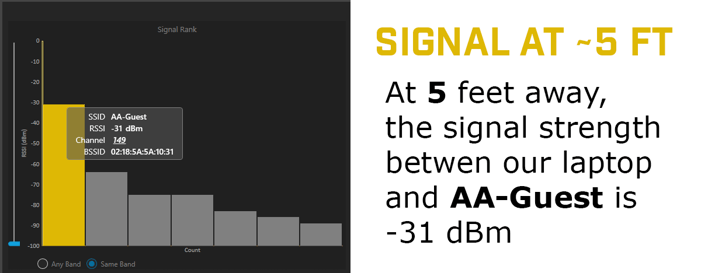
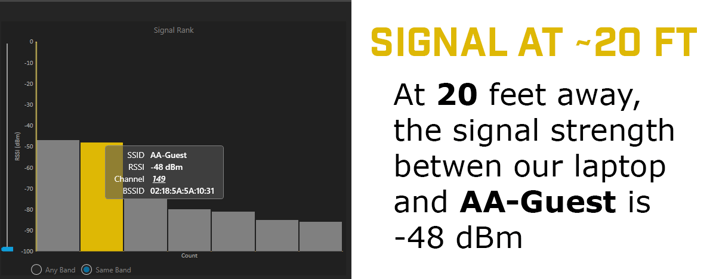
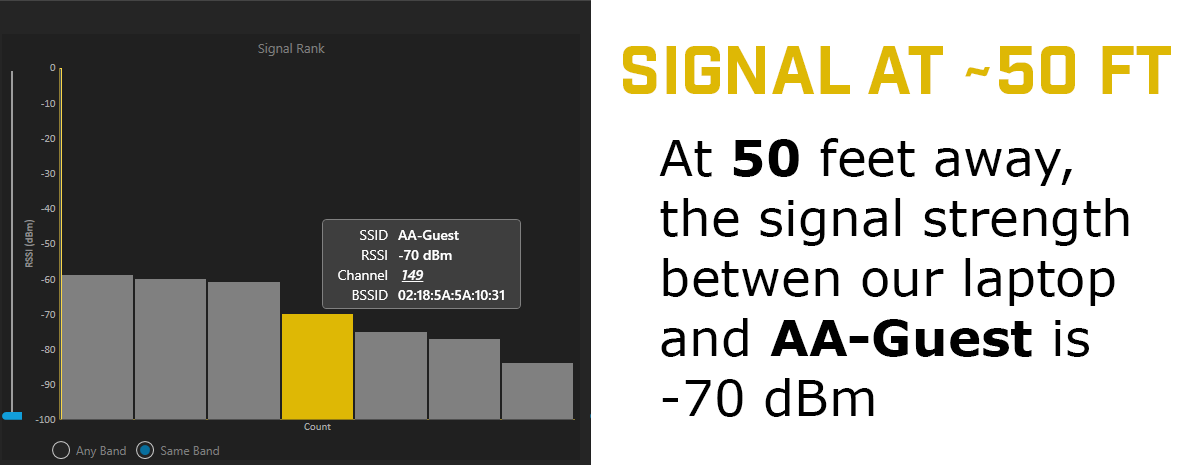
Signal and transmit power also impact coverage. Remember the 6 dB rule: for every increase of 6 dB in signal strength, coverage distance doubles. For every decrease by 6 dB, coverage distance is cut in half.
Signal strength is the backbone of wireless network design. Signal strength must be taken into account when channel planning or even determining how many APs you need in your home or office.
See our articles on Best WiFi Channel for 2.4 GHz and Consumer/Home Enterprise Access Points to learn more.
Want to find out how strong your WiFi signal is? Try WiFi Scanner for free with the link below.
