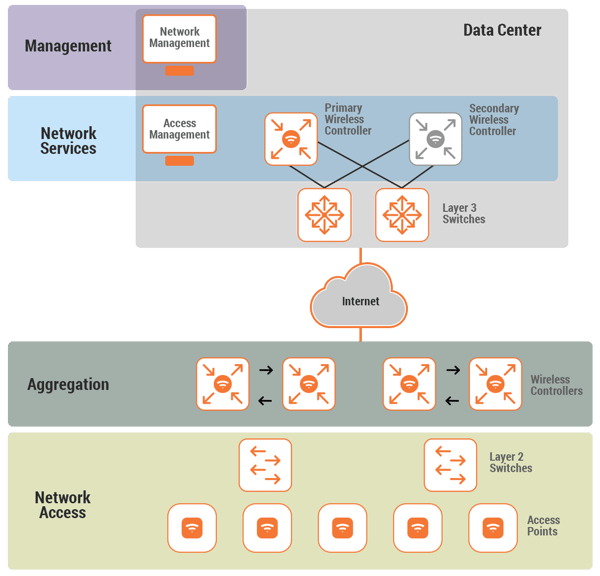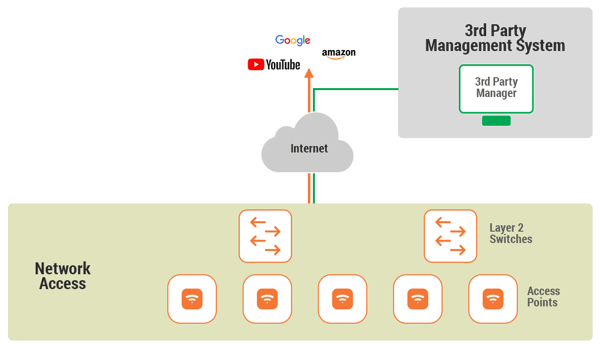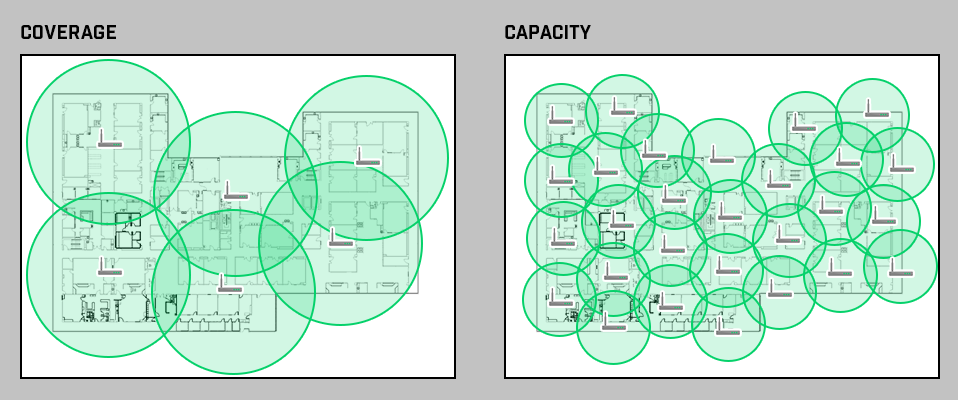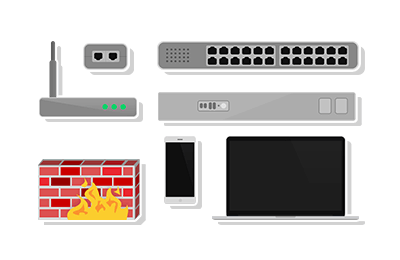WiFi Design Guide
This guide covers the design recommendations for a wireless network deployment and discusses the various requirements needed to implement WLAN solutions in large campuses.
A campus is any large space that is deploying WiFi, such as a warehouse, enterprise office, hospital, or stadium.
Determining the kind of campus environment is the first step in designing a wireless network.